Assignment 2: Playing with Cards, Part 1: The Model
Due dates:
Examplar submissions: Saturday, Sept 23 at 8:59pm
Implementation:
Thursday, Sept 28Friday, Sep 29 at 11:59pmSelf-evaluation:
Friday, Sept 29Saturday, Sep 30 at 11:59pm
Starter files: code.zip
Note: The description may make assignments seem longer than they are. Distilling the description to make a list of all the things you are actually supposed to do will go a long way in having a good plan to tackle it. Read the description several times to confirm this list before acting on it!
1 Purpose
The primary goal of this assignment is to practice implementing an interface based on given specifications, and by choosing an appropriate data representation that helps in providing the functionality promised by the interface.
Please ensure all of your source code is in the
cs3500.klondike.model.hw02 and
cs3500.klondike.view packages. Note that the model package
refers to hw02, and the view does not.
(See Package Management below.)
There will be three submissions for this assignment:
An Examplar submission, early in the week, where you will submit a small set of examples designed to probe our implementations of the game and find several simple possible bugs or points of confusion. See Examplar for more information about the goals of Examplar assignments.
Your actual implementation and full test suite
A self-evaluation, due one day plus three hours later than the actual implementation, where we will ask you to reflect on your implementation and testing choices.
A reminder about late days: Each submission is a distinct submission, and each one will independently use up your late days if you submit after the deadline. (Submitting late for Examplar does not mean you automatically get a “free” late day for the assignment as well – submitting both parts late will use two late days.) The 27-hour window for the self-evaluation is deliberate, so that even if you submit your assignment late, you can still submit your self-evaluation on time.
Read below for more details of each submission.
2 The game of Klondike
2.1 Context
In the next three assignments, you will implement the common single-player card game called “Klondike.” The image above shows a Klondike layout at the start of a game.
2.1.1 Game Play
Klondike uses the standard suit-value playing cards for its game. There are
four suits: clubs (♣), diamonds (♢), hearts (♡), and
spades (♠). Hearts and diamonds are colored red; clubs and spades are
colored black.1In the textual representation here, “red” suits are
simply shown as hollow shapes, while “black” suits are filled-in. There are
thirteen values: ace (written A), two through ten (written 2
through 10), jack (J), queen (Q) and king (K).
There are three areas of the game play. First, there are the foundation piles (in the upper right region of the picture above). These piles are initially empty; the goal of the game is to move all the cards into the foundation piles, such that each foundation pile contains a single suit of all thirteen cards, in order, starting from an ace and ending at a king. The second group of piles are the cascade piles (in the lower half of the picture above). Play proceeds by moving cards among piles, following the rules below, in order to reveal all the cards and move them to the foundation piles. Finally, there is the draw pile (in the upper left of the picture), which contains all the other cards that are not yet in the cascade or foundation piles: the top few cards of this pile are revealed.
In a standard game, there are 52 cards: one complete set of all possible values in each possible suit. Our game will be more flexible: our deck should consist of equal-length single-suit runs of consecutive values starting from Ace, and there can be as many runs in the deck as desired. (For example: it is valid to have three complete sets of hearts and spades; or to have one set of each suit from Ace through Five. But it would be invalid to have all thirteen clubs and only the Ace through Five of diamonds.) There should be as many foundation piles as there are aces in the deck. A standard game of Klondike deals the cards into seven cascade piles, but our game will allow any (positive) number of piles, provided there are enough cards in the deck to deal them out completely. (For example, a standard deck can be dealt into at most nine cascade piles; two decks can be dealt into at most thirteen piles; etc.) The draw pile may show one or more cards, however, the player may only use the first card (i.e. the cards must be used in order).
2.2 Game play
Play starts by dealing the cards into the cascade piles, from left to right and top to bottom. All the cards are face down, except the bottom-most card of each pile. All remaining cards are placed face down into the draw pile, whose top few cards are turned over.
The face-up cards in the cascade piles must form builds: they must be in consecutive, descending order from top to bottom, and must alternate in color.
A player may make one of several moves:
Move the bottommost card of a cascade pile to a foundation pile. If the foundation pile is empty, the card must be an Ace. Otherwise, the card must be the same suit as the existing top card of the foundation pile, and be exactly one higher in value than the existing card.
Move any number of face-up cards from one cascade pile to another. If the destination pile is empty, the topmost card of the build must be a King. Otherwise, the topmost card of the build must be the opposite color and one lower in value than the bottommost card of the destination pile —
in other words, after the move, the destination pile should still have a legal build on it. If the move leaves the source pile with no face-up cards, then turn over the bottommost card of the source pile (if there are any left). Move the first draw card to a foundation pile. This must follow the same rules as moving a cascade-pile card to a foundation pile. After this move, reveal the next draw card (if any).
Move the first draw card to a cascade pile. This must follow the same rules as moving a single card from one cascade pile to another. After this move, reveal the next draw card (if any).
Discard the first draw card to the bottom of the draw pile, and reveal the next draw card. (In our version of this game, the draw pile can be reused indefinitely.)
The score of the game is the number of cards moved into the foundation piles.
The game is over when there are no legal moves remaining.
3 Building Klondike
In this assignment you will design the model for this game. The model will maintain the state of the game and update itself when a client specifies moves. You are not required to make the game playable by a user at this point: only you-the-programmer can manipulate the model right now, and there is no mechanism yet for you-the-player to actually specify moves and play the game.
3.1 Cards
Start by modeling a card in the game of Klondike. You are free to name the
class and its methods whatever you want, but it must implement the Card
interface given to you. Your card implementation should
behave like a proper “good citizen of Java”, and implement its own
toString, equals and hashCode methods. (See below for
some hints.) The toString method should render the cards as described
above: e.g. "A♡" or "10♠", etc.
3.2 Expected operations
In order to play the game, the client would expect the following operations:
start a new game, make a move, get the current state of the game, get the
current score and know when the game has ended. These operations have been
specified and documented in the provided KlondikeModel interface.
You are not allowed to change the interface in any way!
A short explanation of most of the interface follows (the explanation here supplements the documentation provided in the interface):
The
KlondikeModelinterface itself uses theCardinterface to describe cards —you will need to implement that Cardinterface to represent cards, as described above.getDeck()should return a deck containing all the cards that your model knows how to work with.startGame(List<Card> deck, boolean shuffle, int numPiles, int numDraw)follows the description above, and lets the caller specify the number of piles of the cascade and the maximum number of cards to be displayed in the draw pile at any given time. Additionally, to make the game more easily testable, this method supplies a deck of cards to be used, and specifies whether the model should shuffle the cards before dealing them, or should use the order given by that deck.movePile,moveDraw,moveToFoundation,moveDrawToFoundationanddiscardDrawimplement the five player moves described above. Whenever present, any indices in the parameters are assumed to be zero-based, counting from the left.At any point during the game, the cascade piles “fit” into a rectangle that is
getNumPiles()piles wide andgetNumRows()rows tall.getPileHeight(int pileNum)returns the current height of the given cascade pile. (Naturally, it must always be a value between 0 andgetNumRows().)getCardAt(int pileNum, int card)returns the card at the given coordinates, if it is visible. To check if it is visible, useisCardVisiblewith the same arguments. (Note: the Javadoc on this method said it might returnnull; this has been corrected.)getCardAt(int foundationPile)returns the top card of the given foundation pile. (Naturally, the index must be between 0 andgetNumFoundations().)getNumDraw()returns the maximum number of draw cards visible at any time. The actual draw cards visible at any time can be retrieved withgetDrawCards().isGameOver()returnstrueif the game is over, andfalseotherwise.getScore()returns the current score in the game.
3.3 Examplar
The starter code above provides you with the KlondikeModel and
Card interfaces and a stub implementation of the BasicKlondike class.
You should not change these files at all. It also provides you with an
empty ExamplarModelTests class for you to fill in with your example test
methods.
Just as functions and methods deserve purpose statements in your
implementation, so too your test methods deserve explanation. Either name your
test methods descriptively
(e.g. testMovePileCardToEmptyFoundationWorksCorrectly), or leave a
comment above the method that briefly explains what the scenario is that you’re
probing and what bug you might be trying to detect (e.g. “The rules specify
that only Aces can be moved to empty foundations, so this test should throw an
exception.”) These comments will be helpful both to your graders when they’re
trying to understand what you’ve tried so far, and to you as a reminder of
scenarios that your model should handle properly.
Hints:
You can trust that the output of all observation methods returns meaningful and accurate information about the current state of the game.
startGameis guaranteed to work as intended.Any of the mutator methods are potentially buggy; you should focus your attention on them. Likewise, you should ensure there are no unintended mutators.
Take advantage of the flexibility in the model interface to create small, “rigged” games. Use the mutators to “drive” the model towards a scenario you want to test, and then check that it’s produced the expected scenario.
3.4 Your Model Implementation
Implement the KlondikeModel interface by filling in the stubs in the
BasicKlondike class:
Design a suitable representation of this game. Think carefully about what fields and types you will need, and how possible values of the fields correspond to game states.
Instantiating the game: Your class should define at least one constructor with zero arguments, which initializes your game into a state that’s ready for someone to call
startGameand begin playing. You may define whatever other constructors you wish; consider carefully all the methods you are expected to implement, and design your code to avoid as much duplication as possible. Keep in mind that a client should not be able to start a game without calling thestartGamemethod!Encapsulation: Your
BasicKlondikeclass should not have any public fields, nor any public methods other than constructors and the public methods required by theKlondikeModelinterface.
Be sure to properly document your code with Javadoc as appropriate. Method implementations that inherit Javadoc need not provide their own unless they implement something different or in addition to what is specified in the inherited documentation.
3.5 Viewing the model
Our game should have some way of showing us the game board during game
play. You have been provided with an empty KlondikeView interface that
represents a view —KlondikeTextualView in the cs3500.klondike.view package.
public interface TextualView {
}
public class KlondikeTextualView {
private final KlondikeModel model;
// ... any other fields you need
public KlondikeTextualView(KlondikeModel model) {
this.model = model;
}
// your implementation goes here
}Your class should at least have a constructor with exactly one argument of type
KlondikeModel—this model provides all the information the view needs in order to be rendered. The
toString()method of this class returns aStringthat may be used to display the board. Here is an example rendering of a recently-started game; yourtoString()method should reproduce this:Draw: 8♣, 6♢, K♡ Foundation: <none>, A♡, 3♢, <none> A♣ ? X ? ? ? ? 2♠ ? ? ? ? ? ? ? ? 5♡ ? ? ? 6♡ ? ? 7♢ ? 7♠The first line shows the draw cards, with the “first” card (the one that can be moved or discarded) being on the left.
The second line shows the foundation piles. Each empty pile is shown as
<none>, and non-empty foundations show the topmost (highest-value) card.Beneath that are the cascade piles. Each pile is three characters wide, and cards are right-aligned within that column. (Each row of the display should therefore be exactly
3 * getNumPiles()characters wide.) Face-down cards are shown as?. Empty piles are shown as a singleX(here, the third pile is empty). Every line should end with a newline character, except the final line —in this example, the first character of output is the 'D'of"Draw"and the final character is the'♠'of the"7♠".
3.6 Testing
After you’ve submitted your Examplar examples, you may well need to add
more tests, that might assess whether your model implementation passes
additional checks that you didn’t think of initially, and that possibly
are not entirely specified by the interface (e.g., that getDeck returns
cards in a particular order).
To do that, you should create two new test classes. One of them should
go alongside the cs3500.klondike.ExamplarModelTests class, and it
should contain any new tests you’ve thought of that didn’t make it into your
Examplar submission, but that nevertheless are testing properties of the
public model interface. To test implementation-specific details,
you should create one last test class that you would place in the
cs3500.klondike.model.hw02 package itself, so that you can check
package-private implementation details if needed.
Be mindful of which test cases you place in which test class! Technically, you could run all the tests from a single class. But using multiple classes like this helps convey to the reader of your code some of your thought processes behind each test: the reader should understand the examples first, then look at the tests of public behavior, and finally look at implementation-specific fiddly details.
Note: When you submit your full implementation, you will see automated tests that we wrote and run against your code. We give some of our test methods mnemonic names, so that you can try to deduce what our tests are checking for. Just because we have a test for a given scenario, though, does not mean that you shouldn’t write your own test case to confirm your understanding!
4 Package Management
To make sure that your packages are in the correct layout, you should tell IntelliJ to do the following. Do this early, before you’ve written much code, to ensure that your files wind up in the right locations automatically, instead of having to fix it afterward:
When you create a new project, you should see something like this:
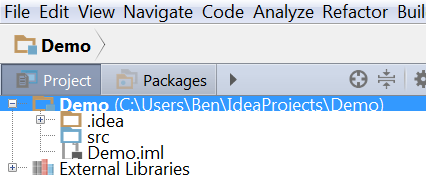
Notice that the
srcdirectory is marked blue, which means IntelliJ believes that this directory contains the source files of your project. If it isn’t marked blue, you need to tell IntelliJ that it should be: right-click on thesrcfolder and select Mark Directory As -> Sources root. To create a new package, right-click on thesrcdirectory, select New -> Package. In the dialog box that pops up, enter the new package nameTo create new files within a particular package, right-click on the package folder and select New -> Java Class. If you want to create a new file in the default package, then select the
srcdirectory itself.To create a test directory, right-click on the project itself, and select New -> Directory. In the dialog box that pops up, enter “test” as the name. Right-click on the directory, select Mark Directory As -> Test Sources root. Henceforth, you should add any test classes in this folder. See the tutorial video for a demo of this.
The
src/andtest/directories can parallel each other in structure. However, keeping your sources and tests separated is always a good idea, so you don’t inadvertently release your tests as part of your source!
5 What to submit
For Examplar: submit a properly-structured zip containing
only your
ExamplarModelTests.javafile
For your implementation: submit a properly-structured zip containing
The model interface (
KlondikeModel.java)Implementation of the model interface (
BasicKlondike.java)Implementation of the view (
KlondikeTextualView.java)Any additional classes you saw fit to write
All your tests (including Examplar) in one or more JUnit test classes
Again, please ensure all of your project’s sources are in the
cs3500.klondike.model.hw02 and cs3500.klondike.view packages,
accordingly. Please ensure that your project’s test cases are in the
packages explained above. Note that the model package refers to hw02,
and the view does not. The autograder will give you an automatic 0 if it
cannot compile your code!
6 Grading Standards
For this assignment, you will be graded on
whether your code implements the specification (functional correctness),
the appropriateness of your chosen representation,
the clarity of your code,
the comprehensiveness of your test coverage
how well you have documented your code
how well you follow the style guide.
7 Submission
Wait! Please read the assignment again and verify that you have not forgotten anything!
Please compress the src/ and test/ folders into a zip file and
submit it. After submission, check your submitted code to ensure that you see
two top-level folders: src/ and test/. If you see anything else,
you did not create the zip file correctly! Please do not include your
output/ or .idea/ directories —
Please submit your assignment to https://handins.ccs.neu.edu/ by the above deadline. Then be sure to complete your self evaluation by the second deadline.
1In the textual representation here, “red” suits are simply shown as hollow shapes, while “black” suits are filled-in.
.png)